A Ten-Day Screen Reset
Welcome! What follows is a script for a ten-day screen time reset. We hope you check it out :).
First, I’ll tell you what the following reset is NOT: it’s not about reducing screen time (necessarily); it’s not about judging anyone or any family over how they choose to use screens; and it’s not about telling you what to do. (We’re also not going to touch “work,” because all of us are on screens for work and there’s not really much we can do about that…)
Instead, these ten days are part of our team’s collective effort to recall some of the central messages from our article on Reconsidering Screen Time in Real Life, including that screen time is not implicitly bad and not all screen time is equal.
If you’re up for joining along, the reset is:
- an opportunity to reflect on our use and engagement with screens without passing judgment;
- the chance to consider what’s serving us and what’s not;
- a reminder to take note of how screens may (or may not) affect our mood, space, attention, parenting, relationship dynamics, and sleep;
- focused more on us parents than our children — because it’s not just about the rules/limits we set for them, it’s about the example WE set and the culture of our entire household.
Start the Challenge Now!
Here’s how it works: First of all, subscribe above! You’ll receive a daily email over the next 10 days with a small, bite-sized task. Each day, we’ll all focus on a small, achievable task.
During the first half of the reset, each daily activity will be focused on “auditing” screen use; this segment will be more about taking notice of and reflecting on screens in your space and everyday life (think: set a timer for an hour and count how many times you check your phone… why did you?).
The second five days are more about active management and offer new “try this at home” activities each day to help you move toward a mindful, meaningful approach to screens (think: pick a time block to make entirely screen free — what happens?). Oh — and I should mention: I’ve thrown in a lot of tweets from parents on this topic (see below), because they are straight *hilarious. You’re welcome.
We hope you decide to join us — we can’t wait. ⏰
Jump to Day…
- One: Survey Your Space for Screens
- Two: Conduct a Screen Audit
- Three: Review Your Sample
- Four: Your Kids & Screens
- Five: Read This
- Six: Pretend Your Smartphone is a Landline
- Seven: Use the Nudge Factor
- Eight: Put Screens Away Before Bedtime
- Nine: Review Your Notifications & Settings
- Ten: Create a Screen-Free Zone
Day 1: Conduct a Screen Survey
Welcome to part one of the ten-day Screen Time Reset, friends. We’re so happy you’re joining us. We’re going to keep these daily pieces *short and bite-sized, folks, because… Life Is Busy. Also, I fully grasp the irony that all of you are reading this on a screen, just as I am writing at/on a screen…
Anyhoo…
These first five days are about observation and reflection. We’re asking you to carve out some time every day to answer some questions about screens in your life. If you want an A+, grab a notebook and write down your answers.
Everything we’ll be doing this week is about getting to the bottom of this question: What are your current habits and, more importantly, what do you want your own, your child’s, and your family’s engagement with screens to look like?

This very first day, here’s the task at hand:
Conduct a Screen Survey
Walk around your home and make note of the following:
- Where are the screens in your home?
- What is each screen’s purpose?
- Who has/is in control of each one?
- Are they typically used daily? When, and for about how long?
- Are any of them the source of frequent disputes?
That’s it! (This is easy, right?!) I’d encourage you to go a bit further and spend a few minutes reflecting on whether you like where the screens are in your space, and whether their placement is serving you (and your family). For example, is your work computer setup somewhere where you can actually focus and work? Is your family television where you want it? Is there a shared iPad that is the source of constant fighting?
Obviously, many of our devices are mobile now, so your phone or your tablet or even your laptop are not “set” in any one place — but consider if they were, where would you want them to primarily be?
Congratulations on making the commitment to rethink your own screen use and to getting started today — we’ll see you tomorrow for day two… and let’s try to end these things with a laugh, shall we?

Day 2: Conduct a One-Day Screen Audit
Today is a doozy so I’ll get right to it (if you’re reading this at night, do this tomorrow):
Conduct a One-Day Screen Audit
Focus throughout the day on each time you engage with a screen (I’d tell you to keep a log, but we don’t have forever, people… Personally, I’m planning to just make general notes).

The idea here is less to count how many times you are on/using a screen than it is to pay attention to each separate engagement. Here are the kinds of things we’re going to hone in on:
- What are you doing on the screen? (And for that matter, are you actually doing something?)
- What else is going on around you?
- Are you multitasking with (or on) a screen? Entertaining yourself? Are you distracting yourself? (From what?)
- Is the screen use displacing something else? What?
- Do you need to do what you’re doing on a screen? (Right now?)
If you really want something to count, here’s one: How many times today do you pick up your phone (yes… even, and especially, when it doesn’t ping)? [Cringes] See you tomorrow, friends…

Day 3: Review Your Sample
You already made it through the “worst” of part one, folks — the audit is kind of… weird, right? Today, we’ll simply be contemplating our findings from yesterday. The idea is to review your sample slice and determine what you think is serving you and what isn’t.
What do you want to stay the same? What (if anything) would you like to change? And why?
The easiest way to go about this, I think, is to literally make a list of engagements that you are comfortable with continuing on screens and of ones that you aren’t. I like the idea of thinking about it in terms of: What’s serving you? What’s enriching your life and lived experience?

For me, just as an example, (parts of) my lists look something like this:
Things I did yesterday on my screen that I’m good with:
- Talk to my sister on the phone
- Listen to my audiobook
- Order pants for my son
- Stream a yoga class
- Play music on Spotify
- Take pictures at art group
- Send pictures from art group to my mom and dad
Things I did yesterday on my screen that I’m not so good with:
- Check my email like a crack addict (I was waiting to hear back news about a trip I’m trying to plan… Still)
- Check the news on the NYT app while also serving my kids a snack after school
- Play Wordle while my kids are eating dinner
- Catch up on email/news at night, in bed, right before trying to go to sleep (GAH)
**Remember: this is all^^ TOTALLY subjective. Everyone is going to have completely different ideas about what kinds of screen use serves them vs. what is “detrimental.” One person may see scrolling through social media as inspirational, while for another it’s just a form of distraction (or worse, comparison). The same goes for any number of other activities: watching a TV show, spending time hunting for recipes, looking at old pictures on your phone, etc. Don’t worry about what “sounds” better/worse — just think about YOU.
Day 4: Your Kids & Screens
Today we get to briefly step out of the spotlight and take a closer look at how our children use digital technology.
Take a few minutes sometime today to answer the following questions:
- When does your child typically use screens?
- What does she do with/on them?
- How does she act around screens, and how does she behave after they’re turned off?

If you’re feeling ambitious, I’d encourage you to also reflect on whether there are any changes you’d like to make to your children’s use of screens — and while this might be a measure of time (i.e., less of it), it also might not (e.g. no YouTube videos). In fact, as we’ll learn tomorrow, time spent on a screen is far less important than what is done with a screen.
But at the outset: are there things you’d like to change about how your child interacts with screens?
(One piece of my answer to this question^: No Mickey Mouse. Just, stop.)
Again: No judgment here. Just think about what you think is enriching your child’s experience vs. what may be causing issues (however you define them).

Day 5: Homework (A Reading Assignment)
Today you have an old-fashioned homework assignment: read one section of our team’s article about reconsidering screen time. If you’re a teacher’s pet brand of student you can certainly read the whole thing (A+!), but since it’s on the lengthy side, we decided to make this a choose-your-own adventure kind of assignment:
Behind Door A: How Much Should We Worry About Screens? — This section explores three reasons it’s worth thinking at all about screens with our kids and in our homes, and offers a tactical guide to deciding what you think about screens for your family.
Behind Door B: Thinking Through Screen Time — This segment walks through nine considerations that can help you come to better understand your approach to screens — and in some cases, control them — in your home. (Spoiler alert, number 9 is to reconsider your own use of screens, especially in front of your children.)
Annnnd if you really just don’t have the time and it’s been one of those days, you’ll still get credit for the assignment if you just want to take a peek at our concluding thoughts, which sum up the highlights.
Otherwise, relax and enjoy what remains of the weekend, everyone. We’ll see you back here tomorrow for the fun part. 😉
Day 6: Pretend Your Smartphone is a Landline
Hello, everyone! We hope you had a nice weekend and had the chance to spend a few minutes reflecting on everything we started last week.
This week we’ll be focusing on different strategies for approaching and using screens more mindfully — it will be a sort of choose your own adventure kind of enterprise, so that’s fun. 🙂
Each day, we’ll be highlighting one single trick you can try out. There’s no right or wrong way to do anything, and if you can’t partake, we’ll try to offer an alternative where we can.
If you opt in, we encourage you to try to follow through with the strategy for the full day, and then spend some time thinking about what you liked/didn’t. Keep in mind that many of the tactics this week appear as though they are all about “minimizing” screen time, but that’s not exactly what we’re after… it’s more nuanced than that.
What we’re aiming for, together, is a more mindful, conscious daily engagement with screens that we feel serves us and our families and that models the kinds of behavior we’d like to see in our children as they grow up. It’s not about less, per se. It’s about intention.
So — if something works for you, think about trying it another day, or another after that. Maybe always. If something doesn’t, don’t sweat it… Just do keep in mind that some of this stuff might come along with a certain “breaking in period” — parting from our devices feels *uncomfortable at first, but it gets easier. (I was reminded of this recently when I forgot to bring my phone to my kids’ swim lessons (GASP) — I totally freaked out when I realized it. Then I reminded myself that it really didn’t matter, it was fine. Annnnd I still felt kind of freaked out, LOL.)
Alright… now, down to business. Here’s the charge for this first day:
Decide on a keeping place for your phone at home — choose mindfully.
Writers, creatives, and psychologists who’ve studied “the digital attention economy,” as it were, tell us that the more we have easy access to our devices, the more likely we are to check them. I don’t know about you, but when my phone is within reach I check it ALL THE TIME, for no real reason whatsoever. It’s just a habit, and honestly it is not serving me. It’s a constant distraction, and when my kids are around, I know they see me checking it unnecessarily.
Today, we’re asking everyone to pretend your iPhone is a landline. Put it somewhere that’s centrally located but not too convenient, such that you have to go even a little bit out of your way to access it – a phone “base” of sorts. The simple act of relocating your device is very, very likely to reduce your non-purposeful phone use.

Feels weird, right?
*One thing to consider — think back to some of your answers from last week, and make sure not to put your phone somewhere where you specifically don’t want to be subconsciously checking it. And it might actually be different spaces at different times of the day.
For example, I keep my phone in the kitchen during my workday, where I know I can still hear if my kids’ school calls (say), but it’s not at my desk or even in my office, which seriously cuts down on distractions. When my kids come home in the afternoon, I move my phone landing place to the hallway, because if my phone is in the kitchen I am guaranteed to be on it while I am supposedly talking with my kids, feeding them, etc. (In case you haven’t picked up on this yet, this is a major sticking point for me…)
Now — and this is the fun part, friends — tell someone about your experience at the end of the day. Just chatting about it will also probably help you reflect on how it all went.
See you tomorrow…
Day 7: Use a Nudge
You’re over halfway through this shindig. Congrats!
How was yesterday? If you’re feeling courageous, think about repeating the Pretend Your Smartphone is a Landline activity.
Here’s what’s up for today:
Implement a nudge factor for your child’s screen.

The goal is — like yesterday — not necessarily to minimize your child’s use but to do something to ensure that said use is purposeful. What you choose to do will depend on your current screen habits as a family as well as your child’s age, so pick what you think will resonate most. (If there’s one you’re most scared to do, maybe that’s the one… just saying.)
BTW, a “nudge,” as we mean it, is some kind of small intervention that’s intended to alter behavior without necessarily forcing anything upon anyone. Typically, these are changes that make desirable behaviors more convenient (i.e., automatic enrollment in a retirement savings plan) and undesirable behaviors less convenient (i.e., there are no cookies in the pantry). To a certain extent, everything we’re doing all week is about using nudges to arrange our environment and alter our habits toward more mindful screen use.
Here are some options for today:
- Store tablets/devices “away”/out of reach (out of sight, out of mind)
- Keep background screen media turned OFF all day
- Hide the television remote
- Set up a parent passcode for a device
- Disconnect screen time from sedentary time and/or eating — meaning, “rule out” seated, stationary screen use and/or do not allow screens to be used in conjunction with eating
- Limit screen content to ideal content for young children
- Set up Screentime controls and limitations on your child’s device
If there’s something else you know will accomplish our desired goal of making our children’s screen use more purposeful, go for it! Don’t feel confined to our list…
As always, spend a few minutes looking back on your nudge factor at the end of the day. How did it go? How did your child respond? How did you respond? What might you want to carry over?
Day 8: No Screens (Right) Before Bed
Good morning, fellow parents! Today’s challenge is simple (hah!):
Put all screens away one hour before bedtime — AND DON’T LOOK BACK.
This applies to both you and your kids (obviously you may have different “cut off” times).
As we wrote in our longform article: Studies consistently show — across device platforms, activities, and age groups — that screen media use is associated with reduced sleep quality and quantity… The more time people spend on screens (babies and young children included), the worse they sleep. Exposure to screens is associated with more irregular sleep schedules, overall less sleep, and delayed onset of sleep (i.e., it takes longer to fall asleep).
These effects^^ are worse as screen use creeps closer to bedtime, which is why experts (like the American Academy of Pediatrics) recommend avoiding screens altogether at least one hour prior to bedtime.

Thus, tonight:
Cut your kids off from screens at least one hour before you start their bedtime.
Cut yourself off from your phone/laptop/Netflix/etc. one hour prior to when you usually head to bed.
For me, this^^ is SO HARD. I recently slipped into the habit of checking the news and my email on my iPhone right as I get into bed, usually reading a story or two right before I turn out the light, and I know it’s a terrible idea.
I know I shouldn’t even bring my phone up with me — I should leave it downstairs for the night, duh — but since my phone doubles as my alarm clock, I fall victim every evening.
There are two solutions I see (if you face a similar problem):
1. Plug the phone in *immediately across the room or somewhere inconvenient right when I head up to bed (no taking it in to look at while I’m brushing my teeth, etc.).
2. (Probably the better option) Kick it old school and buy a real alarm clock (OMG). I’m very picky about alarm clocks because I require complete darkness to fall asleep and I also wake frequently in the night (perhaps thanks to my pre-bedtime screen habit??) and am guaranteed to never fall asleep again if I happen to catch the time (it doesn’t matter what the time is, if I see it, it’s game over). My colleague Charlene recommends this alarm clock for similar sleepers, and we also like this light-to-wake alarm clock for a gentler, more evolutionary approach to the old-school sound alarm. (PS — another way to think of the challenge today is: no screens in the bedroom.)
Sleep well, friends.

Day 9: Review Your Notifications & Settings
How was last night??
I wanted to check the news SO BADLY. Ugh. (It was still there this morning.)
It was hard, though, and to be honest I didn’t sleep great. Maybe tomorrow; I’m trying again.
Today, we’ll be shifting back to daylight endeavors.
Here’s our charge:
Take a few minutes to review (overhaul?) your notifications and device settings.
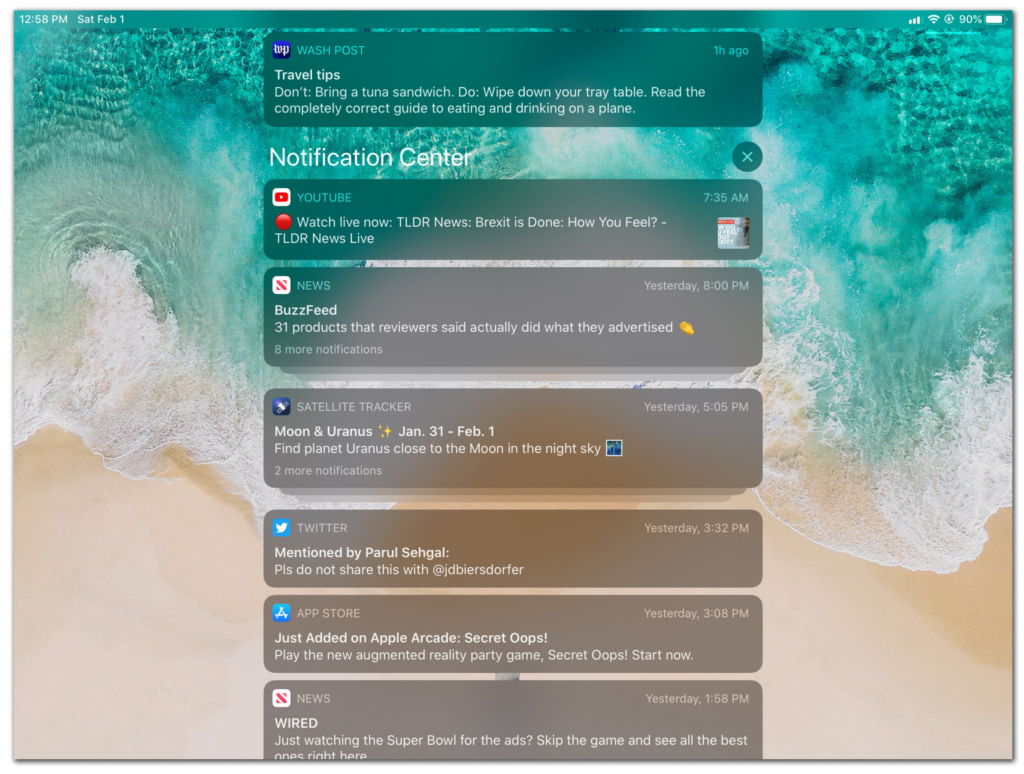
At the risk of being redundant: the purpose is to reduce unnecessary screen engagement. This will look different for everyone — some of us may need the notifications for X app turned on for work, or need to have certain notifications come through for family or school or what have you. Don’t worry about what you “should” do and just think about what makes sense for you.
Here are some ideas you may consider:
- Delete apps you don’t want/need to use on your device
- Turn on “screen time” on your phone to track what you’re using
- Set a shorter lock time and/or a longer password to get onto your device
- Change your notifications settings to only receive updates for the things you really need in real time. For iPhone users, take advantage of the different “focus” modes that let you personalize your notification settings exactly to your day-to-day habits.
- Close browsers/apps/email when not *actively in use. (I started setting certain “email windows” for myself which has been both very difficult to keep to but also very wonderful. As an “inbox 0 addict,” it’s very challenging for me to refrain from checking my email all the time, but setting certain times of the day when I am “allowed” to check my email has both greatly reduced unnecessary distractions and also improved my response efficiency (no more “I’ll email back about that later” and then forgetting…).
- For the brave among you: many experts recommend turning your phone to grayscale to reduce use — I just can’t do this because a huge piece of how I use my phone is to take pictures of my kids… but if you can stomach it, I salute you.
What other ideas do you have?

Day 10: Make a Screen-Free Zone
Alright, it’s the final day of our screen time reset, and we actually have two assignments for you — one is our daily challenge and the other is more of a long-term endeavor…
Today: Implement a screen-free zone/space or a screen-free block of time at home, and see how it works.

This, like so much of what we’ve done together all week, can be incredibly difficult, but everyone I know who’s tried it has in the end found it quite refreshing. Pay attention to how your family engages differently during/in the designated space/time (or doesn’t, hah!). (Personally, I like making this some kind of shared space (i.e., the living room, the kitchen, the dining room, etc.), but lots of people say the bathroom is actually a sneakily challenging spot to pick, LOL!)
If you are feeling extra ambitious on this final day, you might even extend your “ban” to some specific activity that tends to pull screens from pockets outside the home as well, such as waiting in line or waiting for appointments, school drop-off/pick-up, waiting at the bus stop, during art group, etc. etc. (My favorite: do not look at a screen when someone is speaking to you.)
As always, take note of how this^ influences you and your family. That time — the time to notice and reflect and consider — is the most important piece. By far.
And that’s what we are hoping (and tasking!) you to take with you beyond this isolated period of contemplating screens.
If we really want to reset, we need to bring some of the last ten days with us. We need not keep/use/adopt every single strategy we’ve tried on for size — indeed I doubt we should — but it’s worth thinking about what worked and what didn’t, what you found most difficult and why, and what you want for your family moving forward.
I, for one, am more aware than ever (to an uncomfortable degree) of my own involvement with devices — both for better and for worse — and perhaps even more importantly, am more cognizant than ever of what I am modeling for my children.
More than I care about my actual use of any device, I care that my children see me checking my phone at the first sign of boredom, or that I am tapping away while they are eating, or glancing at something while they are speaking to me. This is the kind of screen use that makes me cringe, and this is what I really want to change — so those are the factors I’m choosing to focus on moving forward.
Where are you, and what do you want?
I doubt this has been very much fun for anyone, but I sincerely hope it’s been constructive for at least some of you — thanks for doing it together with us, and we’d love to hear from you.
Be well, friends, and good luck resetting. ❤️






